Entity Management Software Updates: Filejet 3.0
To keep you up-to-date on how we’re continuously improving Filejet, here’s a roundup of our newest features and improvements now readily available in your portal.
If you’ve logged into the Filejet platform recently, you’ve probably noticed things look different. Over the past six months, the Filejet team has been hard at work behind the scenes to take its already lauded platform to the next level.
A combination of upgrades and tweaks have expanded functionality and improved ease-of-use. With this update, you will be able to do more on the platform – and get to where you need to go more easily.
Here’s an overview of Filejet 3.0 (or check out the guide for a more in-depth look).
Newly Released
Interface Redesign
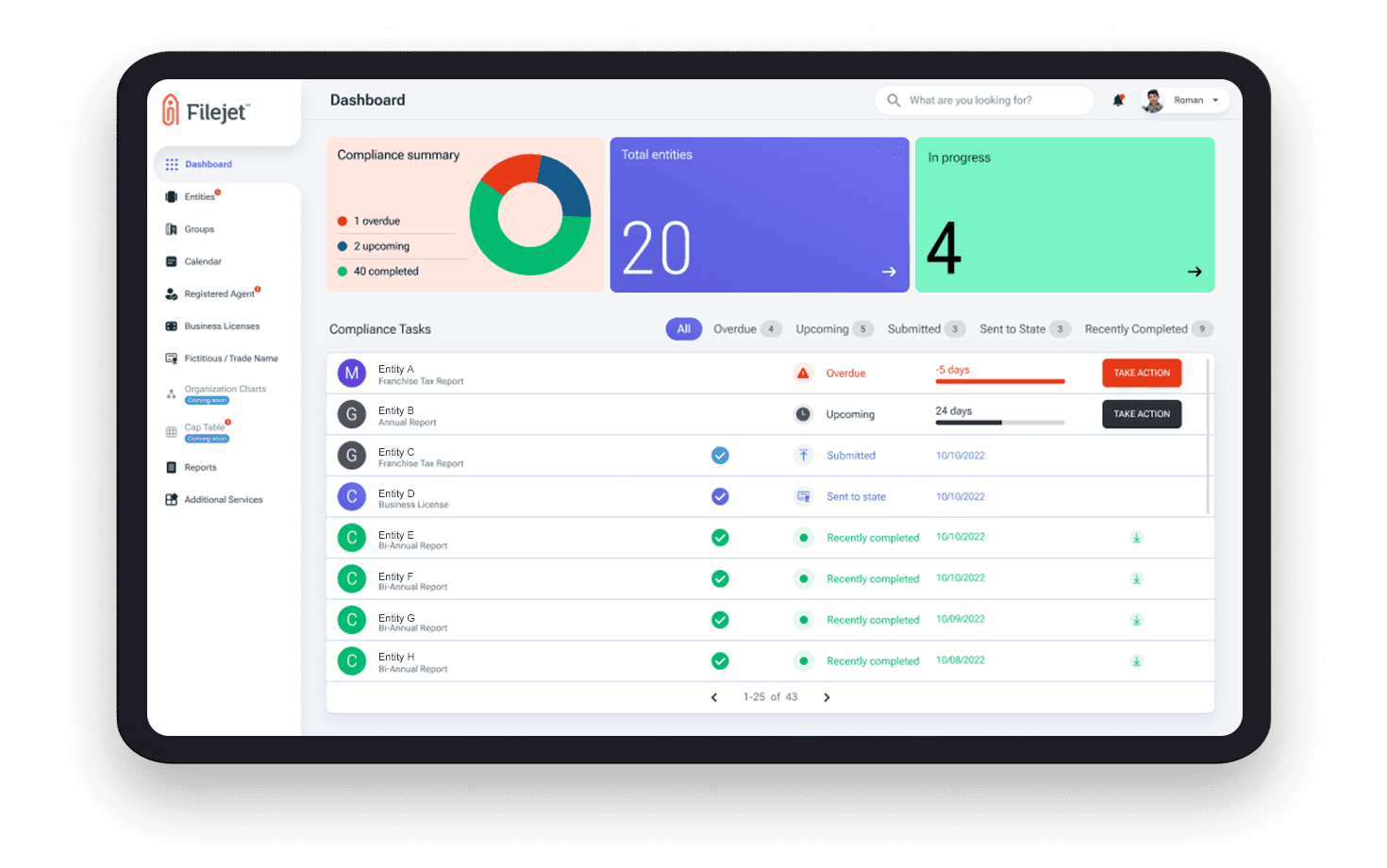
First things first: Filejet’s dashboard and sidebar have been revamped.
Now, you will see the status of your entities as soon as you log in. A new “Take Action” button allows you to perform maintenance tasks from the dashboard – you no longer have to navigate to individual entity profiles (but can if you want to).
To check the status of individual entities, you can click on the dashboard’s new “Compliance Task” tabs:
- Overdue
- Upcoming
- Submitted to Filejet
- Sent to State
- Recently Completed
New functionality – including an organization chart generator and digital registered agent, business license and fictitious / trade name portals – has been added to the sidebar.
New Functionality
1. Organization Chart
You can now generate org charts based on any entity in your portal.
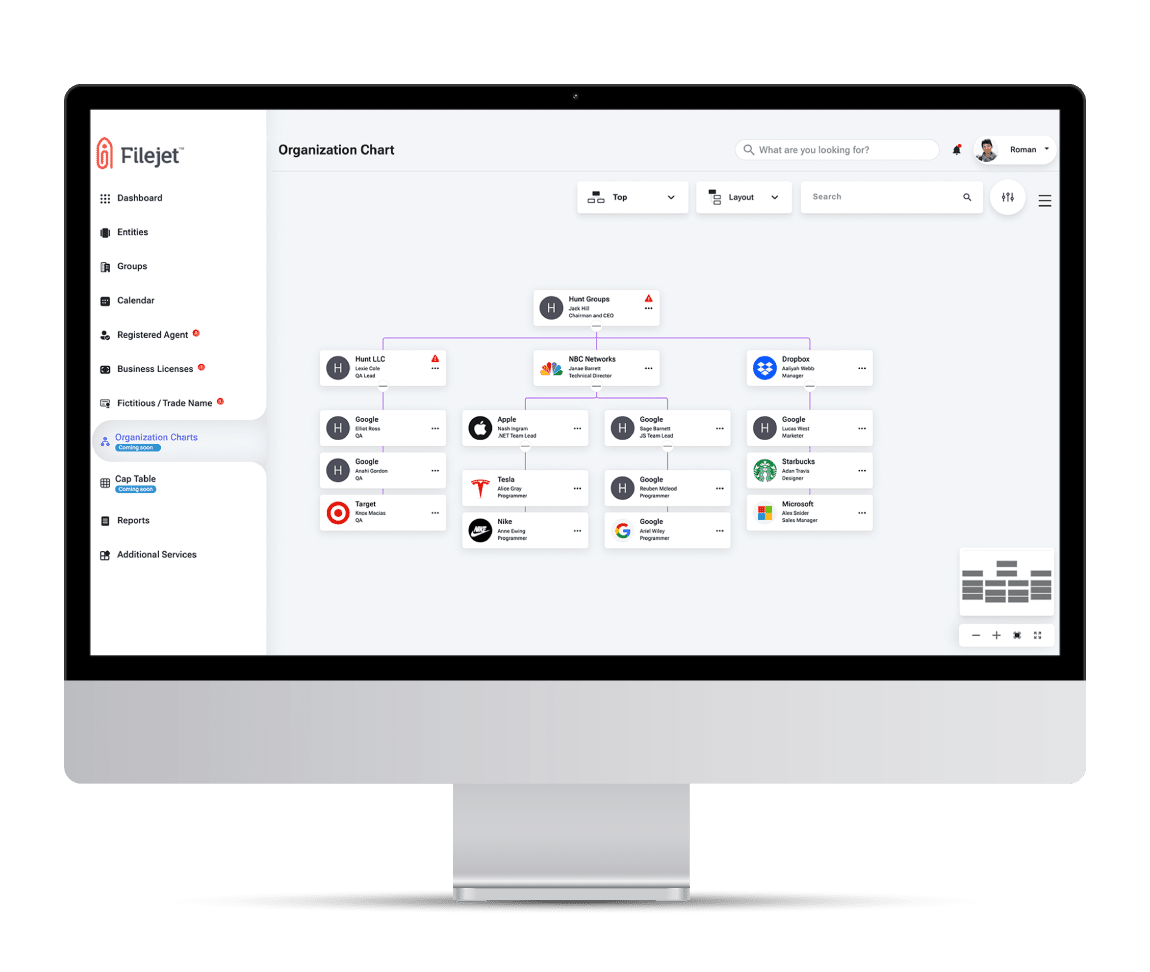
Org charts based on filings per state, associated DBAs, officers, and more can now be created effortlessly: as you type key terms into the search bar, custom org charts will automatically appear.
If action is needed on a particular entity, a notification will appear at the top right corner of the entity’s box. Action can be taken directly through the org chart.
Any changes made to the org chart will flow into your main entity listings – and vice versa.
Other functionality includes:
- Adding new entities
- Updating entity profiles
- Getting entity summaries
- Exporting and downloading org charts in multiple formats
2. Digital Registered Agent Portal
Filejet has added a new, dedicated registered agent portal to the platform.
Any Service of Process (SOP) notice Filejet receives will be uploaded to the portal – and time stamped.
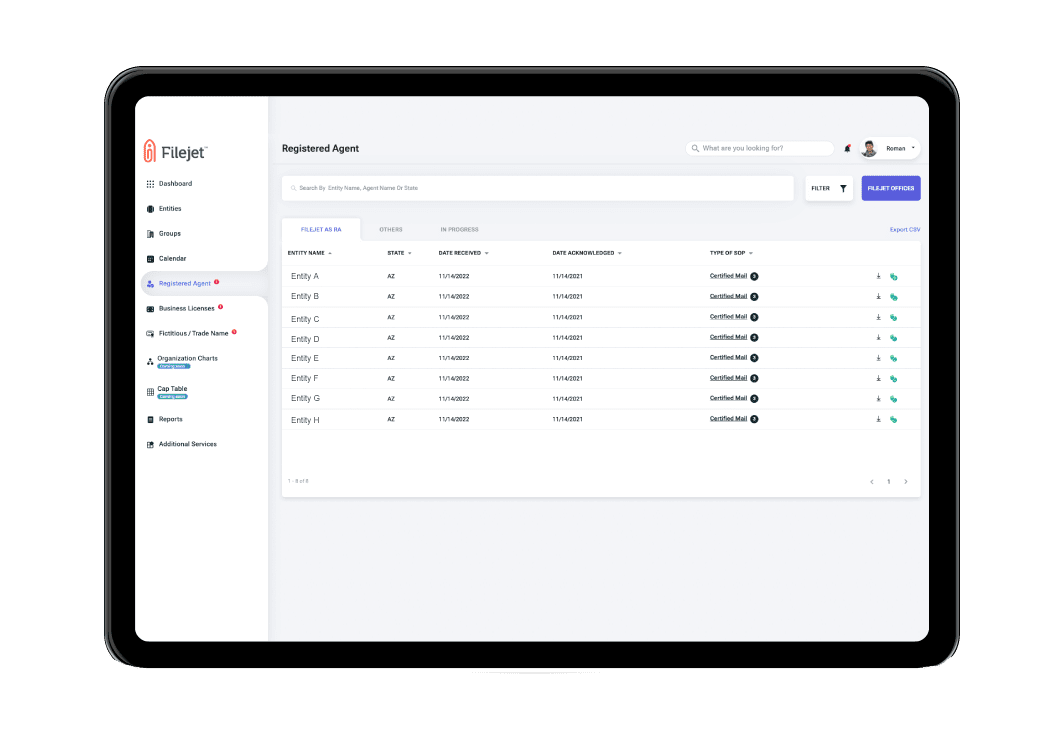
Within the portal, you can view, acknowledge, and download mail. SOP notifications (including certified mail, sheriff’s notices, wage garnishments and more) can be routed to specific departments or individuals.
3. Business License Portal
A specialized portal has also been created to house your business license information.
In the portal, licenses can be viewed by county, state, or by associated entities. You may upload an unlimited number of documents to the portal. Those documents may be accessed by any stakeholder you invite.
If you are on Filejet’s Professional or Fully Managed platform, licenses will be renewed, and fees will be submitted to the correct jurisdiction, automatically. Filejet will send you a notification to let you know it’s been handled.
If you need to add a new business license, fill out an intake form and submit it on the platform. Filejet will obtain the license for you and add it to the portal to be automatically renewed.
4. Fictitious / Trade Name Portal
The new portal is a repository for all things Fictitious / Trade name related. As with the other portals, you can upload an unlimited number of documents here.
New California DBAs can now be added directly through the platform. New DBAs for the other states can be added by Filejet outside the system, just like with business licenses.
When it is time to renew, Filejet will send you a reminder. But, unlike other “software” platforms, Filejet will do what it takes to make sure you don’t fall past due.
Navigation & Ease-of-Use Updates
1. Expanded Admin Functionality
One to two “Super Admins” per organization can edit visibility and notification settings, contact information, and more directly on the platform.
Here’s a few things Super Admins can do:
User Controls
- Assign users and departments to specific entities
- Control visibility of users
- Manage who receives notifications, invoices, SOPs and maintenance access
- 48-hour invite control for new users
Billing Controls
- Break down billing by entity
- View billing amounts and renewal details for annual subscriptions
- Gain insight to budget more accurately
- Facilitate work done by your accounting department
Workplace Settings
Edit contact information directly in the portal – no more changes by request.
Notifications
Edit the frequency of notifications, including:
- Compliance notifications
- Custom reminders
- Invoice notifications
- General notifications
2. Universal Search Bar
Filejet has added a site-wide universal search bar, which can be found at the top right of the portal. Results will narrow as you type. You will also be able to filter results by client, state, entity type, assignment and more.
3. Revamped Reporting
You can download CSV file reports from any of the new portals (org chart, RA, business license and DBA) or from the new reporting tab on the sidebar.
In addition to compliance reports, you can download payment and sales reports.
Here’s What We’re Working on for Our Next Update
Keep an eye out for phase 2 of the org chart, slated to launch in late fall. The next release will allow you to build out org charts based on owner percentages, shareholder information and LLCs.
